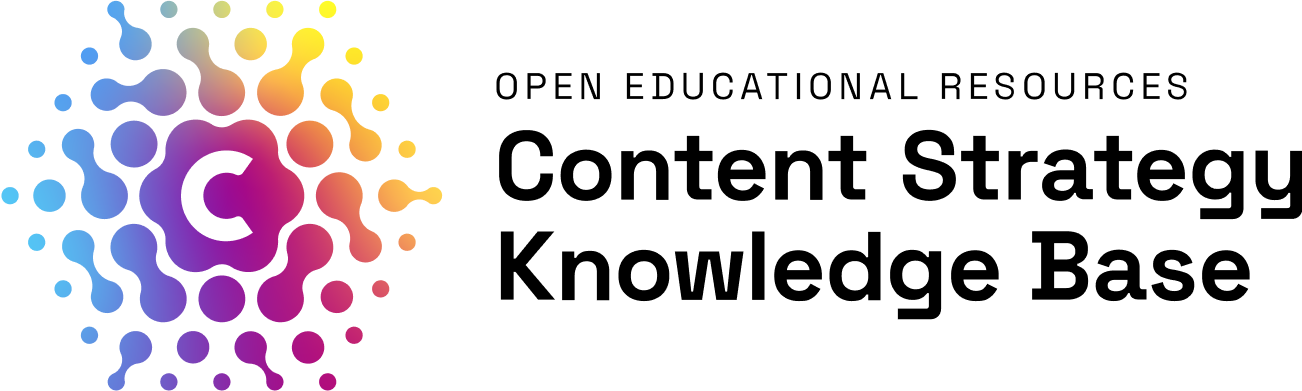Behind every successful website and online shop is an invisible hero – the Content Management System (CMS) that organizes and makes content available. In a lecture on Introduction to Content Management Systems by Carrie Hane and Deane Barker, we explored the key concepts and practical applications of a CMS in managing digital content. Besides a very practice-oriented teaching unit, the session focused on defining CMS and the associated conceptual distinction, why Content Management matters, and the Content Management lifecycle.
What Is a Content Management System? #
According to Deane Barker, a CMS is a tool that helps you manage content more easily. It provides support for the different steps involved in content management, such as creating, managing, and publishing content, and makes the whole process smoother and less time-consuming – but it is ultimately a tool that facilitates the process; the strategic and creative work still requires human effort.
Most CMS platforms are web-based, meaning you log into an online system (hosted on a server) and can often share it with others. This is especially useful for teams. A solid CMS usually handles three main jobs:
- Intake/creation of content assets: Facilitates the process of importing and storing various types of content, including multimedia assets, documents, and structured data, from multiple sources.
- Management/Governance of Content: To keep everything organized and ensure it follows the rules or guidelines you set.
- Output/Publishing of the Content: Pushing your content live to your audience.
There are tons of CMS platforms out there. Some are commercial products you pay for, while others are open source, meaning they’re free and often created by communities of developers. Open-source CMS platforms are especially popular, because more people need ways to handle growing amounts of digital content: whether for websites, blogs, or businesses.
Content vs. Content Management vs. Content Management System #
Barker insists that content is an asset. Something that you create, refine, and share with your audience. Content management, on the other hand, is more of a discipline. This raises questions about how you organize, maintain, and get that content out in a way that works for you and your goals. To do this well, you need the right tools - and that's where a CMS comes in.
If you're still having trouble distinguishing between these terms, think of it like a carpenter's craft. Carpentry is the discipline. It is all about shaping wood with the skill to plan and build things. The hammer, saw, and other tools are just there to help the carpenter get the job done. In the same way, a CMS is the tool that helps you manage your content. And just like a hammer doesn’t replace a carpenter's expertise, a CMS doesn’t replace your strategy. It simply makes your job easier and more efficient.
Why Does Content Management Matter? #
“Some information should be managed as content, and other information shouldn’t.”
Content management matters because not all information is created equal, so not all of it needs to be treated the same way. As Barker and Hane say, “Some information should be managed as content, and other information shouldn’t.”
Simply put, content management helps you distinguish between the information that drives value and the information that doesn’t and empowers you to handle the important stuff in the best way possible.
Generally, content consists of text, media (i.e., audio, graphics, images, videos, etc.), and aggregations. However, some types of content, such as personal emails or chats, for instance, aren’t typically managed in a CMS.
That said, content management isn’t just about organizing files. It’s about transforming information into an asset that drives connection, trust, and growth by strategically curating, optimizing, and distributing content.
When content is managed well, it saves time, reduces redundancy, and allows teams to focus on what really matters most: creating value for users. After all, the right content, delivered in the right way, has the power to engage, educate, and inspire your audience to take specific action.
The Content Management Lifecycle #
The content management lifecycle is the process that every piece of content goes through, from its inception to its eventual removal or archiving. Whether it’s a blog post, a product description, or something else, this lifecycle helps structure how content is handled at every stage, helping keep your content valuable, well-organized, and effectively utilized.
1. Content Modeling
Before you create any type of content, you need a solid framework or blueprint to define how it will be structured. For instance, will it be a text-based article with headings and images? Content modeling lays the groundwork, ensuring everything fits seamlessly within your CMS and serves its purpose effectively.
2. Content Creation
This is where your ideas take shape! Content creation involves writing, designing, filming, or producing the actual material. Whether you’re crafting a blog post or designing a marketing infographic, this phase focuses on bringing your vision to life, while aligning it with your audience’s needs and your goals.
3. Content Aggregation
Once created, content often needs to be gathered and organized, and you can do that through content aggregation.
Content aggregation is the process of collecting, curating, and organizing content from multiple sources—both internal and external—into a centralized platform for easier management and distribution.
4. Content Governance
Content governance ensures that everything stays on track with your strategy. This involves setting rules and standards for how content is updated, maintained, and used. It’s like quality control—making sure content is accurate, compliant, and consistent with your brand’s tone and style. Permissions also help you govern content, ensuring the right people have access to the right content.
5. Content Transformation
Content might need to be reformatted or repurposed to fit different platforms or audiences. For instance, a long blog post could be condensed into a social media caption or a webinar could be edited into a short, snappy video. This stage ensures your content stays relevant and versatile, reaching your target audience wherever they are.
6. Content Delivery and Consumption
Whether it’s through a website, app, email, or social media, this phase is about delivering the content to the right people at the right time. Once your content is published, your audience consumes it, interacts with it, and (hopefully) takes the action you intended, whether that’s making a purchase, subscribing to a newsletter, or simply enjoying the content.
7. Content Archiving or Deletion
Not all content stays online forever. Sometimes, it needs to be unpublished or removed, especially if it’s outdated, irrelevant, or no longer aligns with your goals. For example, a promotional post for a sale that ended weeks ago has served its purpose and can now be retired.
Hence, the content is either archived for future reference or purged completely. Archiving is ideal for content that might have historical or legal value, while you may also permanently deletes content that’s no longer needed. This step ensures your CMS stays clean and clutter-free, helping your team stay focused on current and relevant content.
Popular CMS systems #
While there are a ton of CMS providers offering all kinds of specialities, functionalities and features in the market, there are a few systems which have become very common and often used. Following, we will describe some of the most popular systems to give an overview.

Wordpress
WordPress is the most used CMS by far, with a market share of 61,7% (w3techs, 2025). Originally a system for blogging, WordPress has expanded to include various plugins and extensions to become the biggest player in the field. WordPress is open source. It is used at an enterprise level for big websites and for small or medium websites. The quick setup and the variety of templates allow for a quick start when establishing smaller websites (IONOS, 2024).

Drupal
Drupal is a modular system with a strong community focus, offering community-features like forums, tag clouds and weblogs. It can be used for any platforms that focus on user generated content, social publishing and social networking. The modular build of the system allows for very flexible usage, making it suitable for many projects. The system itself is perfect for custom solutions, but due to that, the administration requires a certain level of expertise (IONOS, 2024).

TYPO 3
TYPO3 is, like WordPress and Drupal, an open source platform. It is used, especially in the German market, as an enterprise solution for big websites and e-commerce. The system is high-performing and requires an experienced administrator, because a professional usage of this very powerful CMS, e.g. complex site structures and multilingual content, demands specialist knowledge. It is best used for bigger, more complex projects with various connections to other company systems. Smaller website projects may be better suited with a CMS that demands less resources for installation. configuration and maintenance. (IONOS, 2024).
Conclusion #
In conclusion, content management systems (CMS) are the unsung heroes behind successful digital content strategies. They make the whole process of creating, publishing, and managing content possible at scale. CMS platforms offer tools that help organizations transform information into valuable assets that increase engagement and growth. It's important to understand the different roles of content, content management, and CMS tools if you want to deliver impactful digital experiences. In today's digital age, quality content is very important, so it's important for businesses and content strategists to understand these systems.
Where to go from here #
The Fundamentals of Metadata Modeling
References #
Barker, Deane (2016): Web Content Management. Systems, Features, and Best Practices. Gravenstein Highway North: O Reilly.
Optimizely. Content Lifecycle Management. Retrieved from https://www.optimizely.com/optimization-glossary/content-lifecycle-management/.
IONOS (2024): CMS-Vergleich 2025: Die beliebtesten Content-Management-Systeme. (In German) Retrieved from https://www.ionos.at/digitalguide/hosting/cms/cms-vergleich/
W3techs (2025): Usage statistics and market shares of content management systems. Retrieved from https://w3techs.com/technologies/overview/content_management
Introduction to Content Management 2024/25 by Carrie Hane and Deane Barker